
Interaction Design II
Leanna Jones
UX/UI Design
App
Socials
Sonido is a collaborative music platform designed to support musicians of all levels. From first-time learners to seasoned artists, it offers intuitive tools for practicing, composing, and connecting with others through music.
Sonido’s design balances simplicity with personality, creating an intuitive experience enhanced by thoughtful details that add depth and character without overwhelming the user.
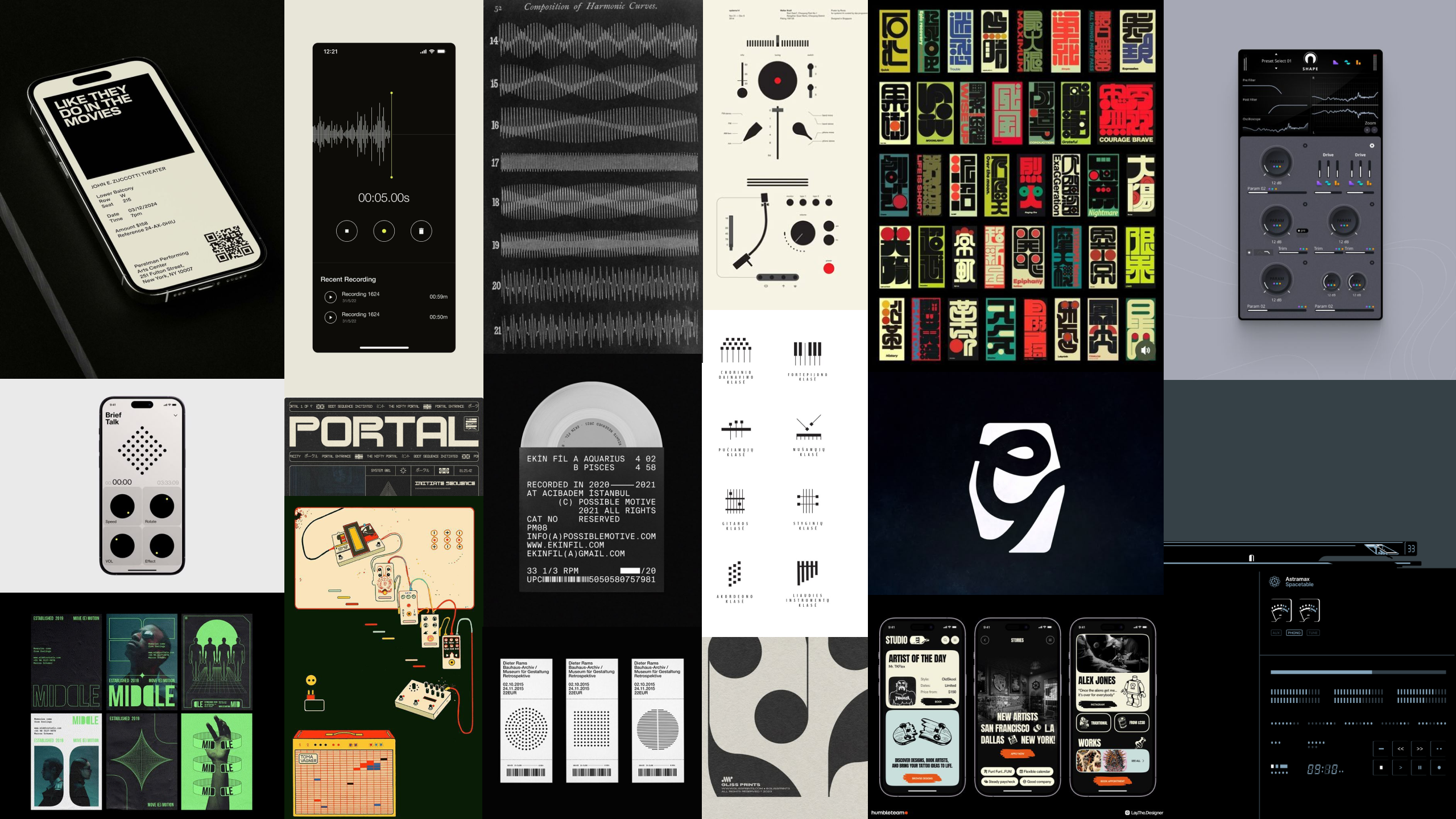
I started by interviewing musicians with different levels of experience to understand their needs and habits. Those insights helped me build personas that directly shaped the features and flow of the app.

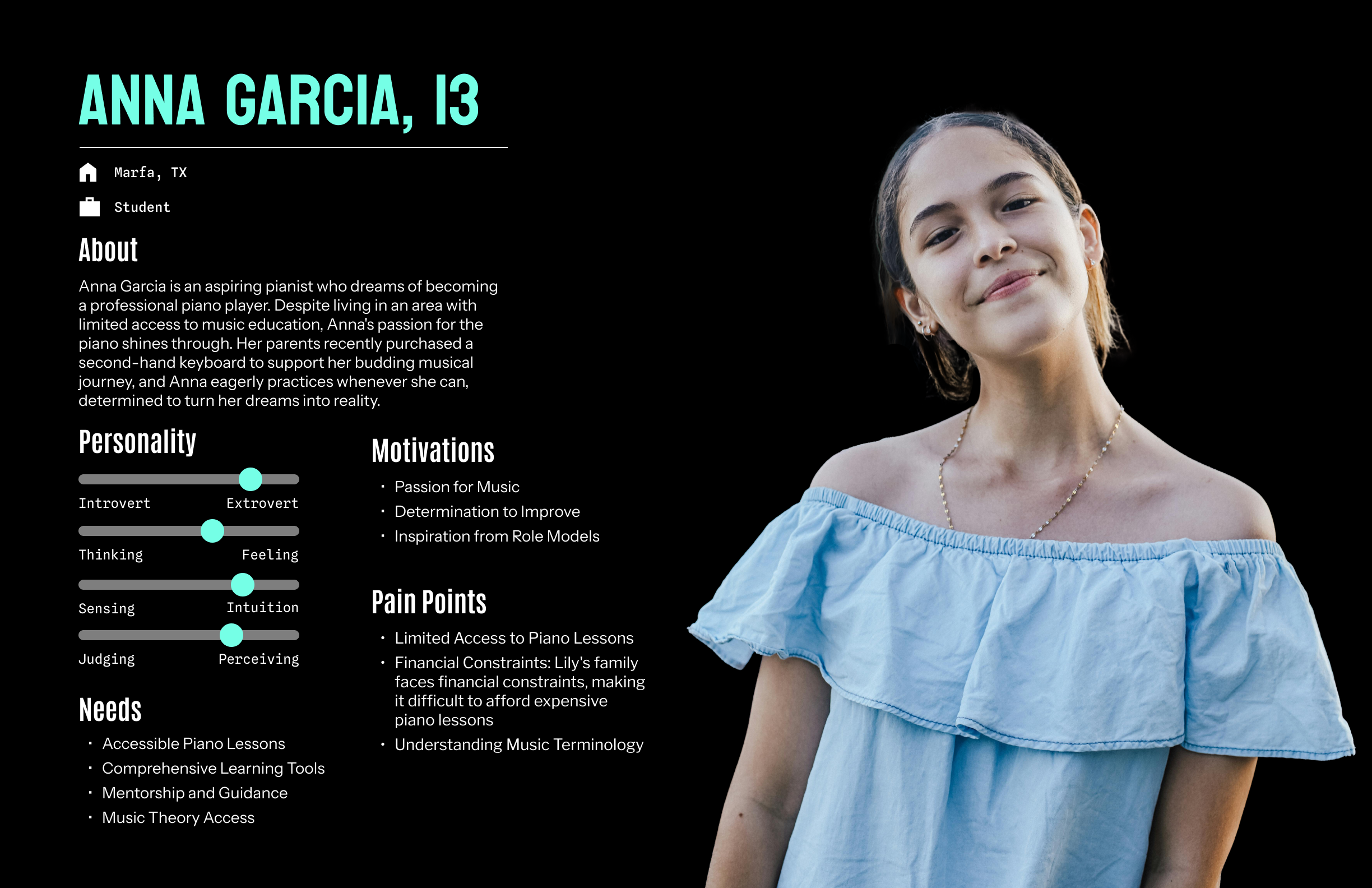
I took all the ideas and feedback from my interviews and laid them out in an affinity map. Seeing everything visually helped me spot patterns and connect ideas, which made it easier to brainstorm and group features that made sense together for Sonido.
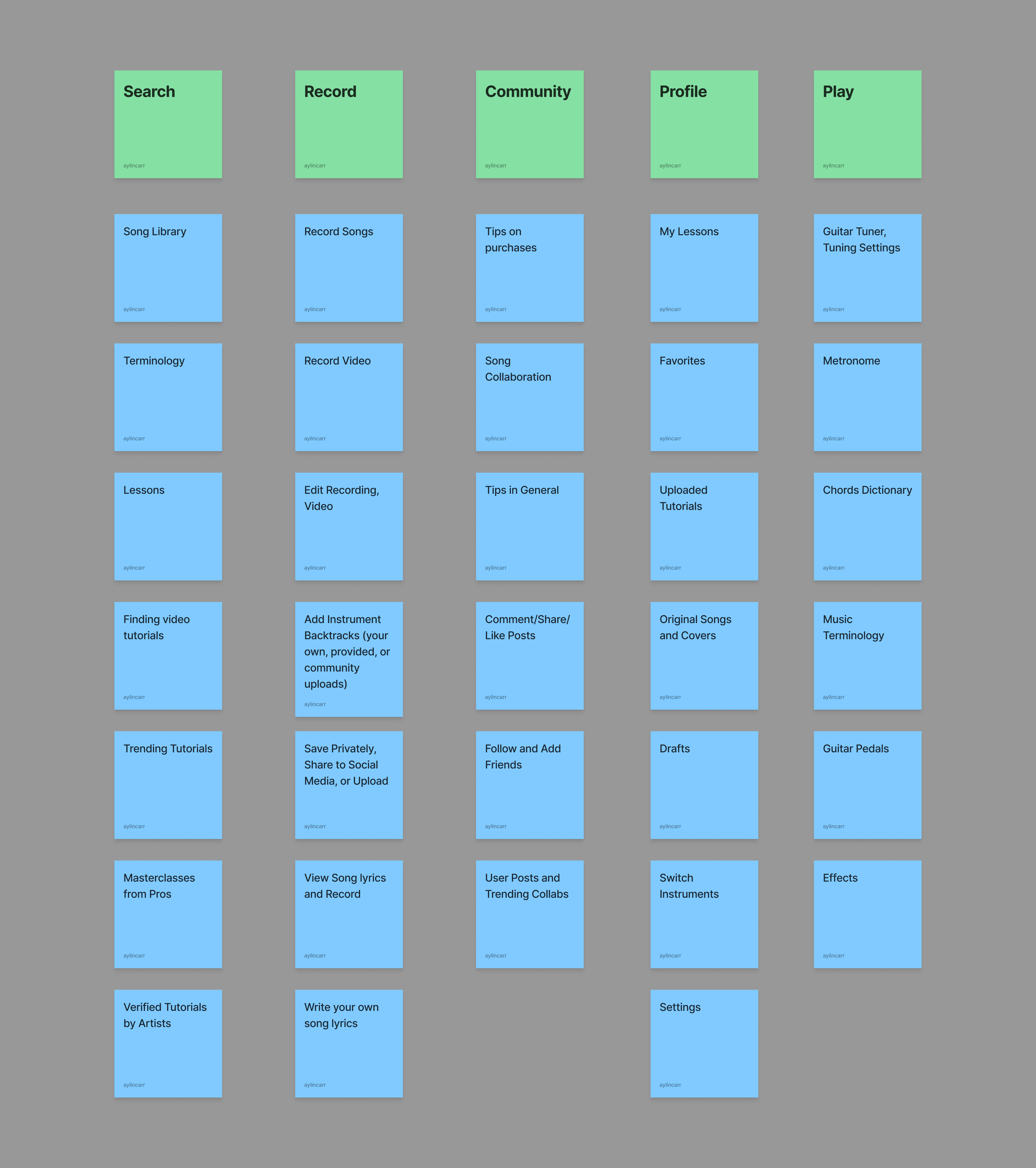
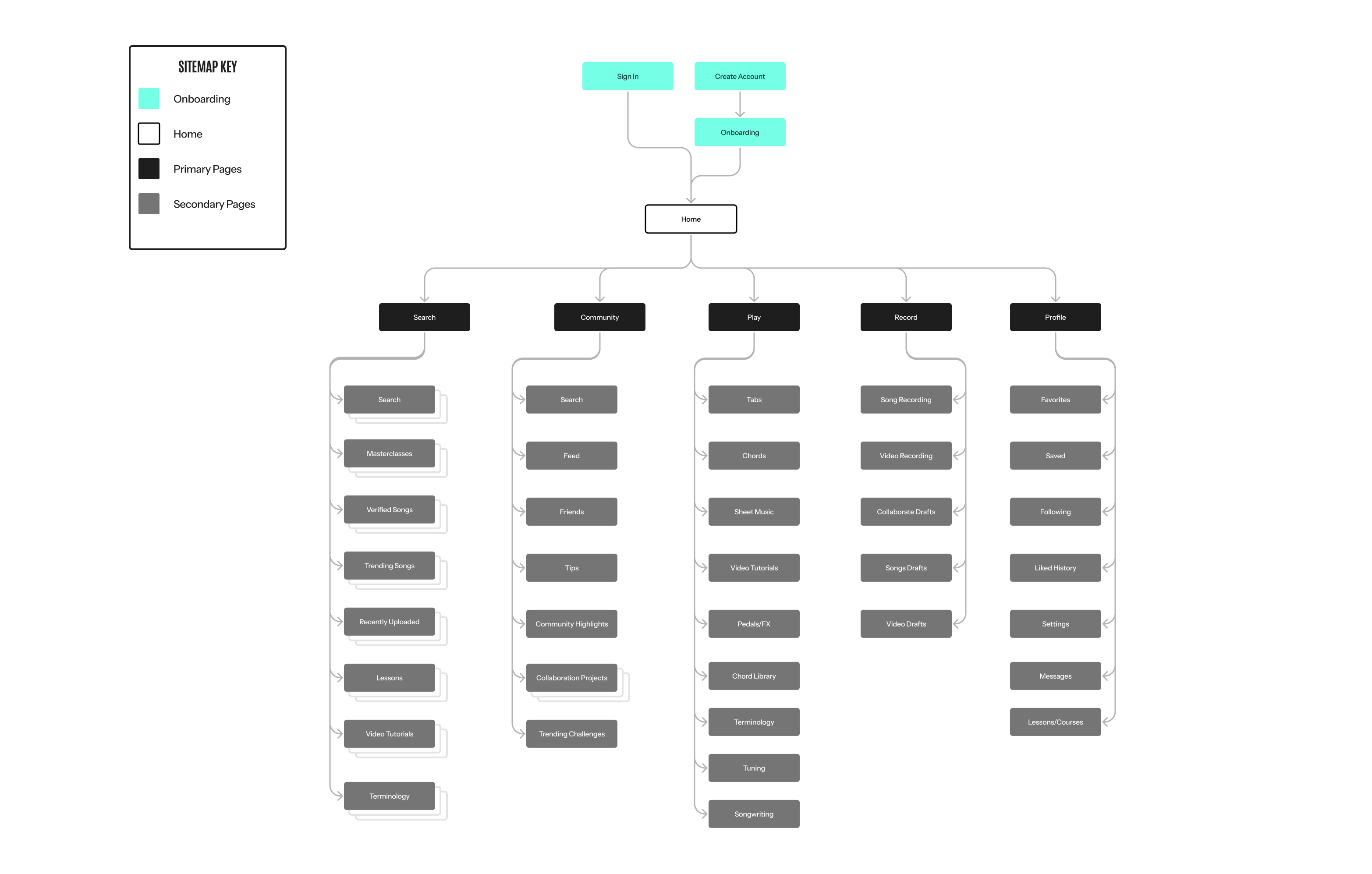
Once I grouped the features, I used them to build a site map that organized everything in a clear, logical way. It helped me plan how users would move through the app and made sure the experience felt intuitive from the start.
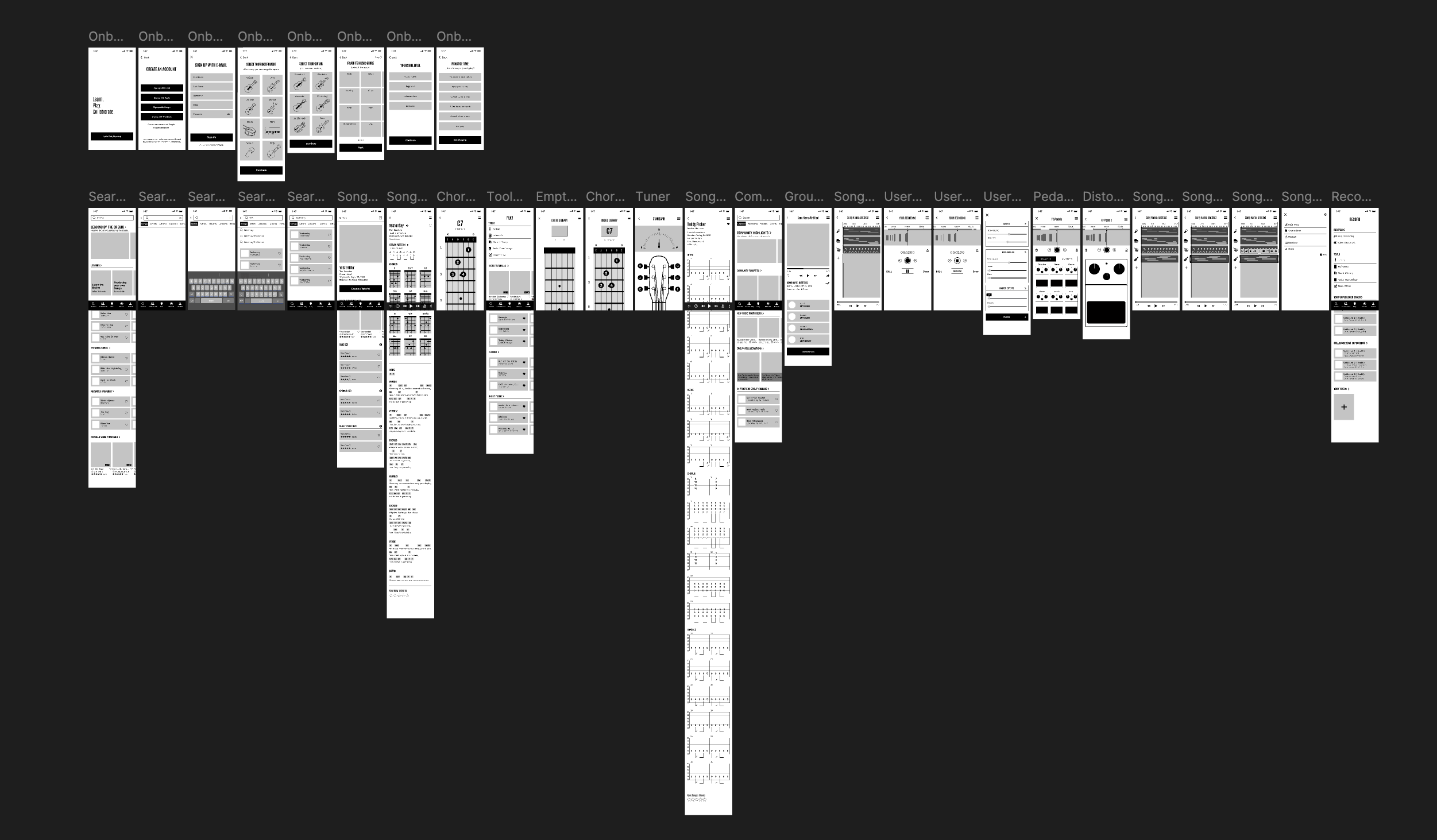
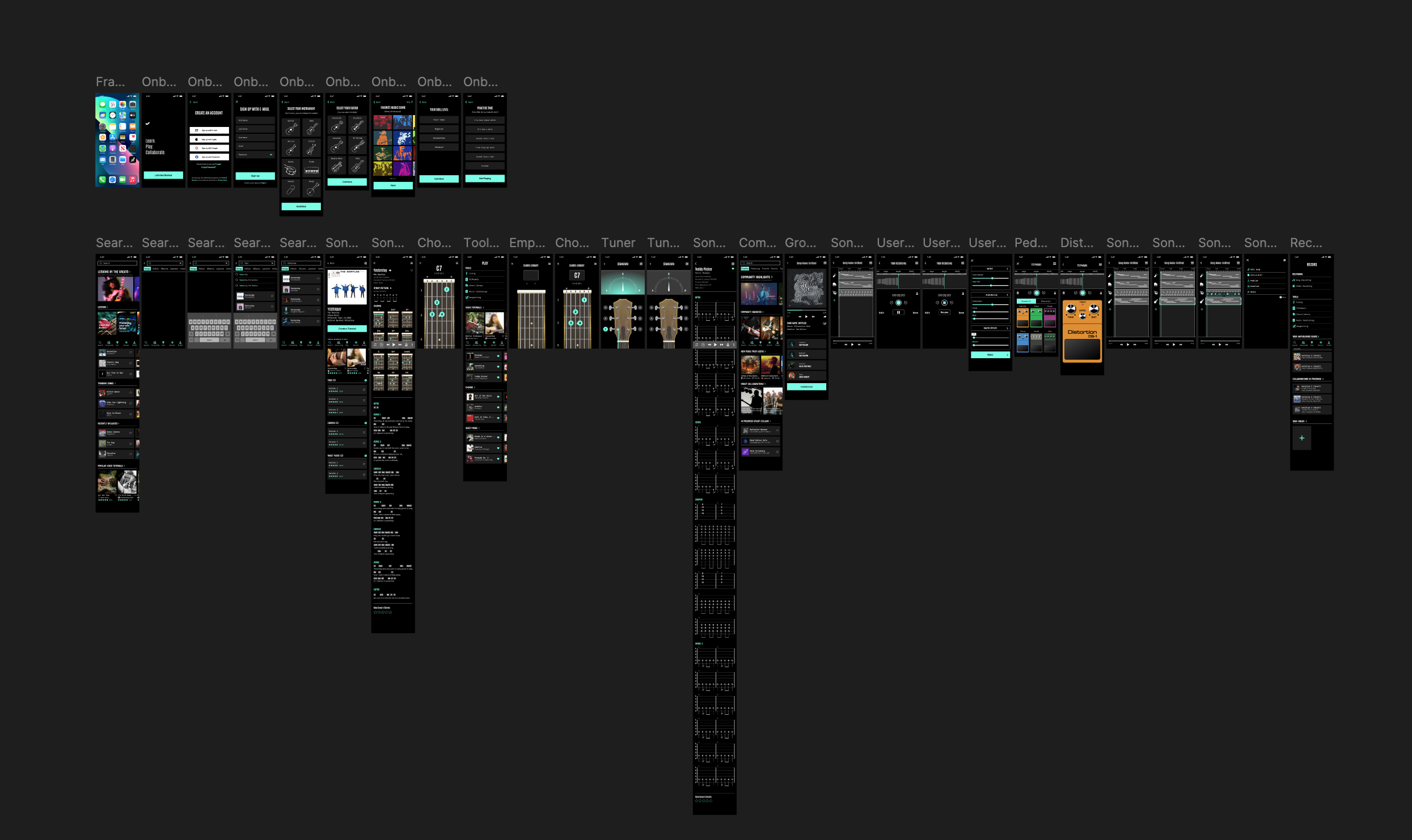
The search section is where users begin after onboarding. They can browse trending songs, explore artist-approved lessons, and watch high-quality video tutorials. Whether refining their technique or discovering something new to play, this screen offers a curated starting point for their musical journey.